When should you use actions?
Actions are designed to streamline one-off synchronous workflows that interact with external APIs. Here’s what you can achieve with them:- Push Updates to External APIs: Modify a CRM contact field, update a ticket status, and more.
- Initiate External Events: Send notifications via email or Slack, and trigger other tasks.
- Fetch Data in Real-Time: Instantly retrieve a list of users or other dynamic data.
- Efficient API requests and data transformation.
- Unified schemas across various external APIs.
- Smart rate-limit handling and automatic retries.
- Built-in pagination logic.
- Comprehensive logging and monitoring capabilities.
Step 0: API authorization
Start by ensuring the external API you intend to work with is authorized. If not, refer to the Authorize APIs guide for guidance.Step 1: Enable a pre-built action
Go to the Syncs & Actions tab. Toggle onActions and click the Add New button.
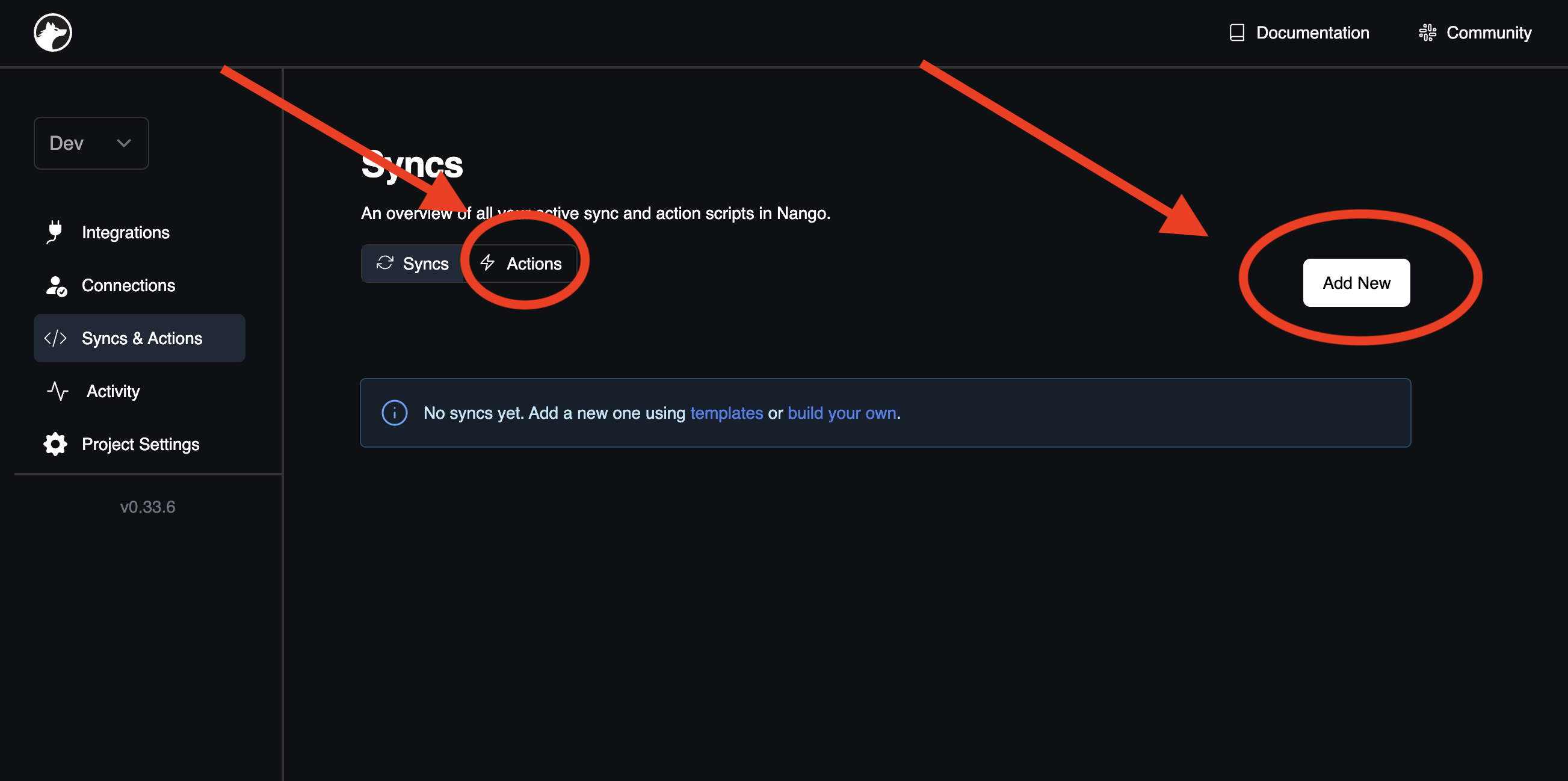
Provider dropdown, select the desired API. Choose your desired action using the Template dropdown. Click Add Action at the page’s bottom.
Congratulations! You’re now set to trigger this action from your backend.
Step 2: Trigger an action
Actions are designed to run in real-time and are activated either through the backend SDK or the REST API:- cURL
- Node SDK

