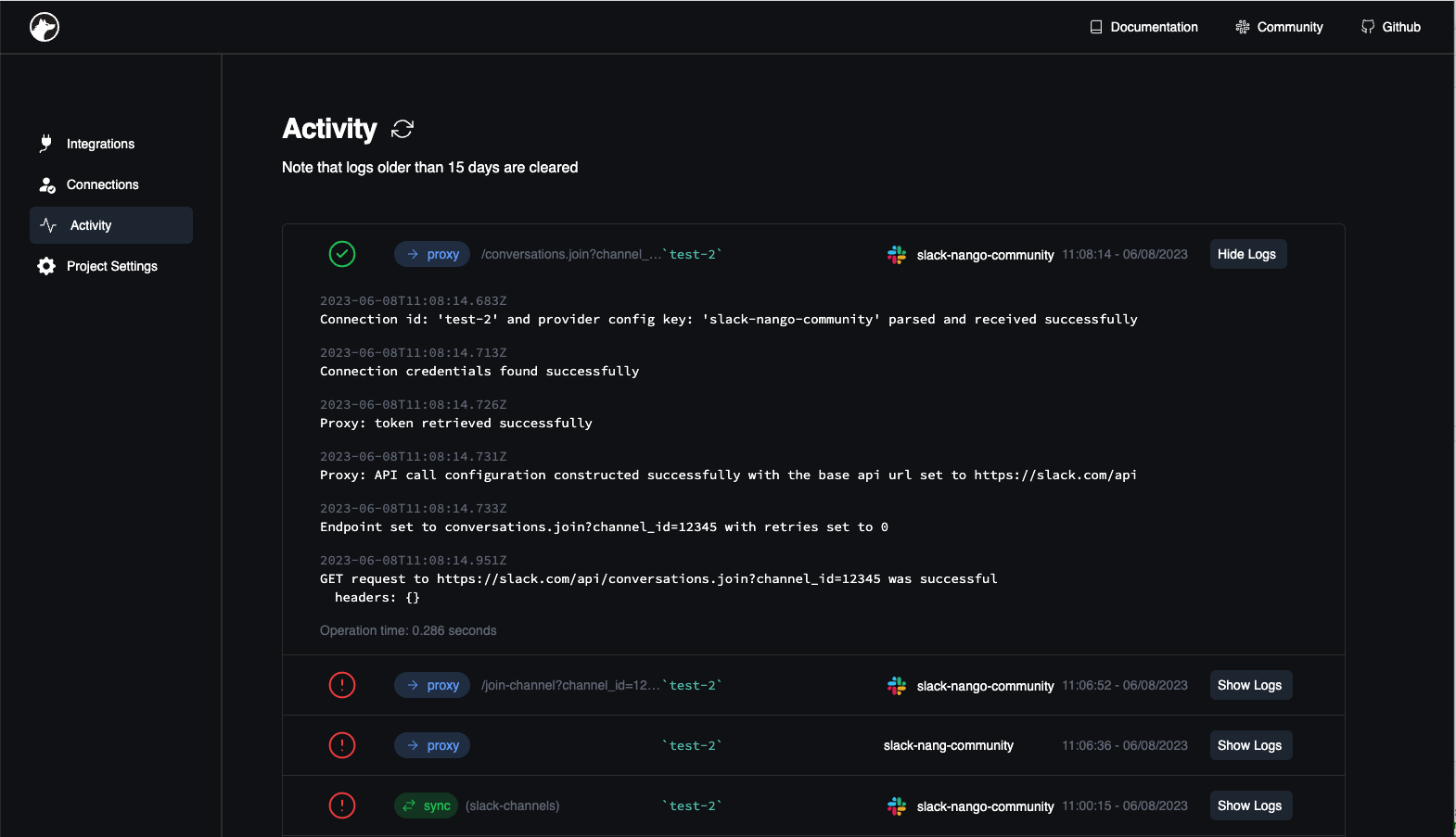When to use the Proxy
The Proxy makes it faster for you to query external APIs by handling:- Credential-injection in requests
- Automatically sets the correct base URL
- Logging & monitoring
- Rate-limit handling (with automatic & configurable retries)
- One-off requests to fetch e.g. metadata from the API
- Writing data back to the API on demand
Using the Proxy
Proxy requests
- Backend Node SDK
- REST API
The backend Node SDK supports the Proxy and offers convenience functions such as
nango.get({}), nango.post({}) etc.Refer to the SDK Reference for full details on proxy options.Some APIs are not yet fully-configured to work with the Proxy and require you to indicate the base URL.You can check if your API contains the Feel free to contribute the
proxy.base_url field in the providers.yaml configuration file.If not, you need to add a baseUrlOverride field in your call to the Proxy as follow:proxy.base_url field to any API in the providers.yaml public file, or reach out on the Slack community to ask us to do it.Proxy request logging
All requests that run through the Proxy are automatically logged to the Activity tab in the Nango Dashboard. The logs there can help you debug failing requests.