When should you use syncs?
Syncs enable to continuously sync data between your app and external APIs. Use them to:- keep a list of records in sync between your app and an external system
- take action when records from an external system are created, updated and/or deleted
- Efficient API requests and data transformations.
- Unified data schemas across diverse external APIs.
- Advanced job orchestration through the dashboard & API.
- Automated rate-limit handling and retries.
- Built-in pagination.
- Data integrity, deduplication, and change detection.
- Comprehensive logging and monitoring.
Step 0: API authorization
Start by ensuring the external API you intend to work with is authorized. If not, refer to the Authorize APIs guide for guidance.Step 1: Activate a pre-built sync
Go to the Syncs & Actions tab and click theAdd New button.
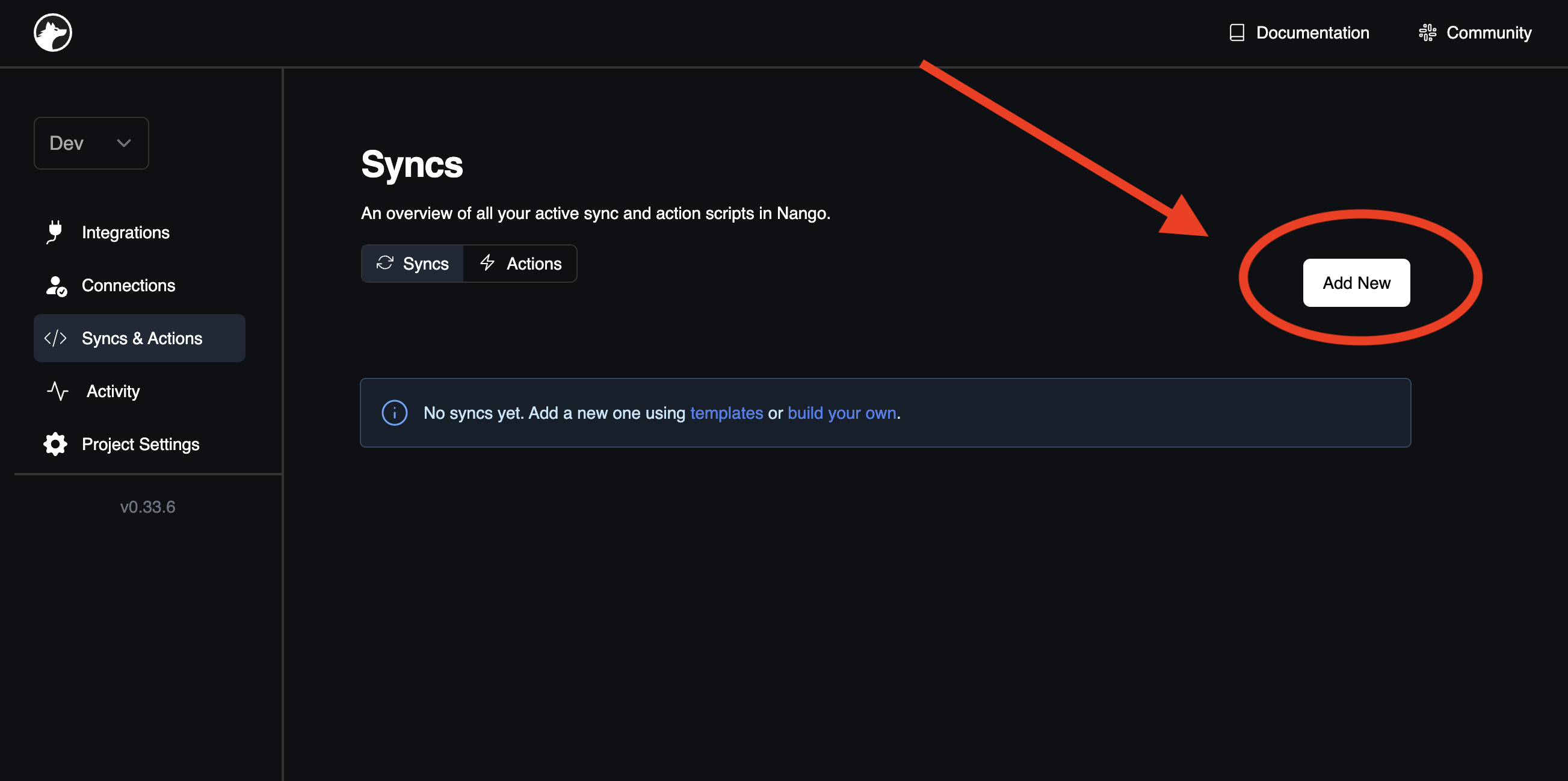
Provider dropdown, select the desired API. In the Template dropdown, pick the sync that correspond to the object(s) you want to synchronize. Click Add Sync at the page’s bottom.
Fantastic! Nango will now automatically sync these objects in the background.
Step 2: Fetch the synced data
Fetch the synced data Transition to the Project Settings tab to obtain the secret key essential for fetching the synced data: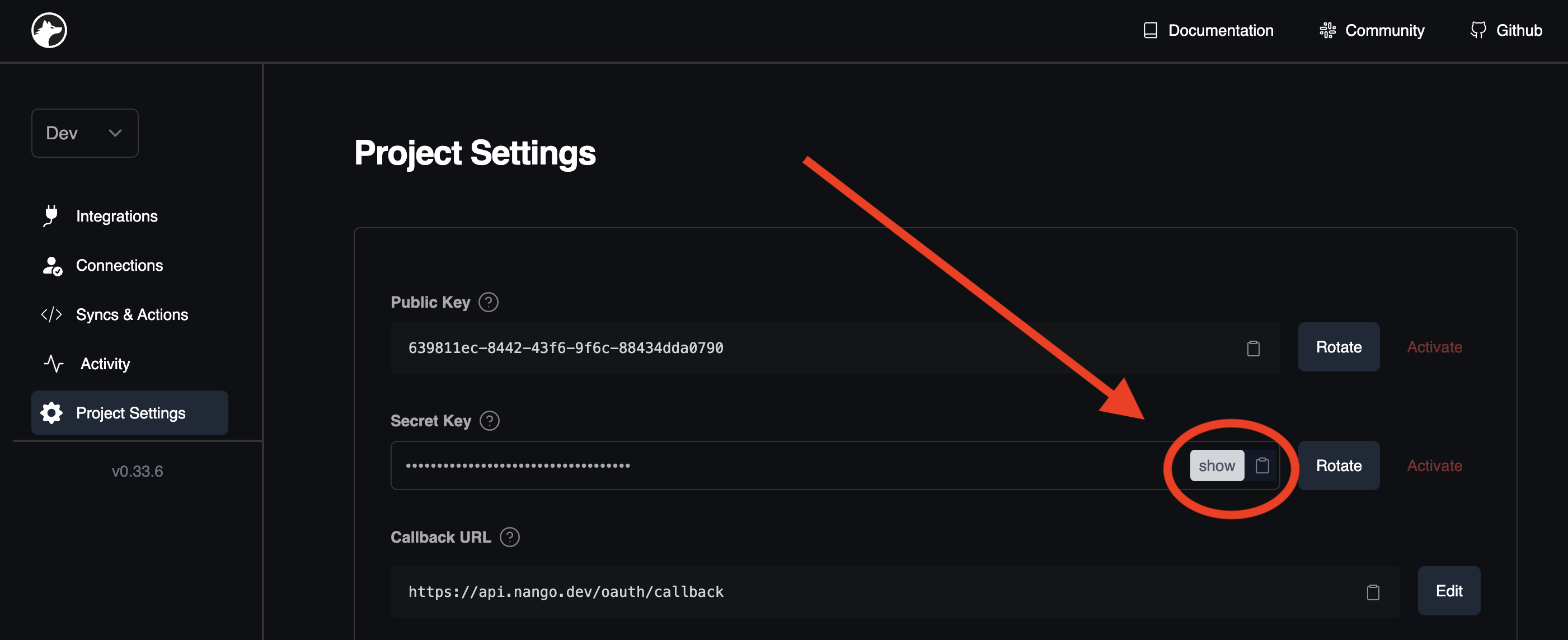
- cURL
- Node SDK

